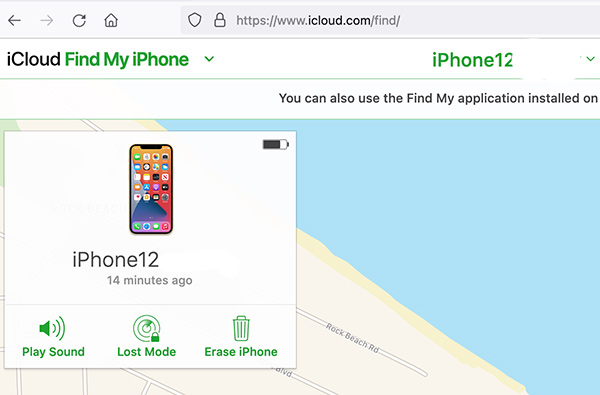How to Find My iPhone from Macbook with images
Lost your iphone? From past experience I knew that you could make your iphone make sound in Find My iPhone, however, with OSX Big Sur and new iPhone 12s, I couldn’t find it and Apple support online didn’t help.
Instructions to Find My iPhone from Macbook or any desktop:
1. login to icloud
2. Click on find my iphone
3. In the upper middle portion of screen, click on All Devices and select the iphone, even though it’s already highlighted because I hit Find my iphone when I logged in.
4.Click on Play Sound in the pop up box.
If you go to settings, devices, or any other method to find iphone you will not get to this screen where you can make a sound.
How accurate is it? I find that both the graphic and satellite are pretty close. On the first story of a two story home, it was within 6-10 feet. When in 2nd story of a different home, it showed actually outside the home, but it was on the correct side of the house, pretty close. In both cases, it was on the correct property.