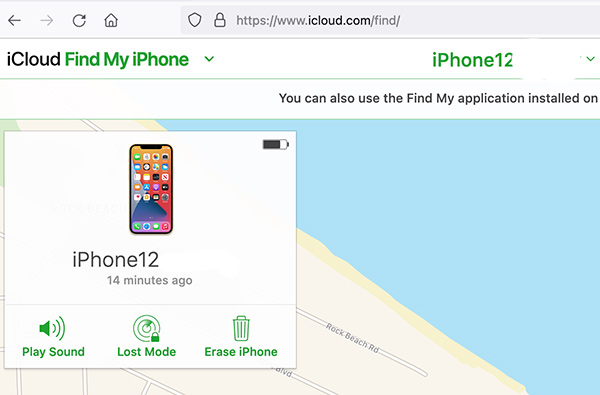cheap way to fix clogged inkjet after sitting a long time hp5740
Tired of throwing out ink cartridges because something is clogged? I looked and looked but couldn’t quite find the solution for how to get the ink flowing on my inkjet printer after sitting almost a year without use. Even the computer said the ink was nearly full so I didn’t want to buy new ones. I went through all the printer cleaning processes with no luck. Ink was barely visible or not there at all.
Solution is an offshoot on someone else’s. The hp ink does not have a distinctive hole you can see the ink oves through like on the epson. The hp inkjet has a thin copper transmitter of sorts. You should be able to see at least a black smudge on your cartridge somewhere to identify were the ink goes. Mine was just a smudge at each end of the 1 centimeter or so thin strip.
I sprayed it with 409 let it stand for about 10-20 seconds and then wiped it gently 2-3 times with a paper towel. The ink was visibly liquid but I wasn’t sure if that was from the 409 or the actual ink. I wiped it with a dry part of the paper towel and decided it was the ink. I put the cartridge back in and the print was PERFECT!
Use this solution at your own risk.